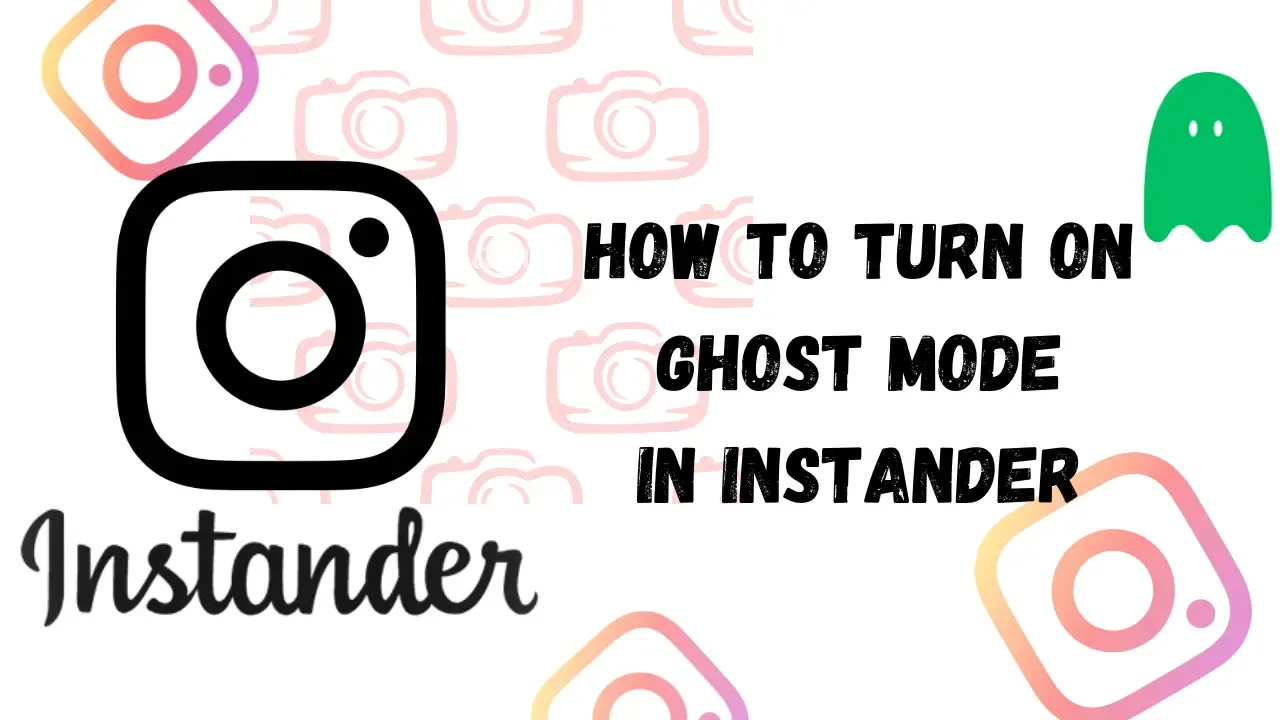
In today's blog, I will tell you about how to turn on Ghost Mode in Instander which is the most loved feature of Instander. By turning on Ghost Mode, you can enjoy the unbelievable features, that you dreamed of. So without wasting your precious time, let's get started, baby!
What is Ghost Mode in Instander?
The Ghost Mode feature is specially designed for those users who want to hide their identity while using Instagram. It provides you various features like -
- No message seen mark
- No typing status
- No story seen Mark
- View live streams anonymously
Steps to Turn on Ghost Mode
To turn on Ghost Mode, follow the following steps -
Step 1 - Tap on the profile icon as shown in the image below:

Step 2 - Now tap on the three horizontal lines (Hamburger Menu) as shown in the image:
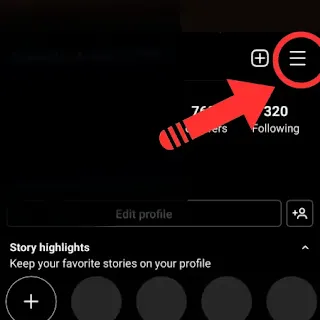
Step 3 - Now tap on Instander Settings

Step 4 - Tap on Ghost Mode
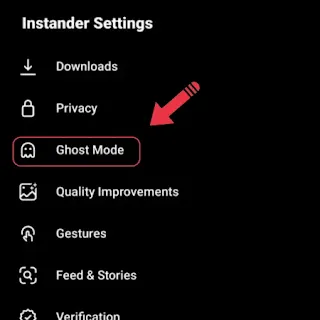
Step5 - Turn on the features according to your choice
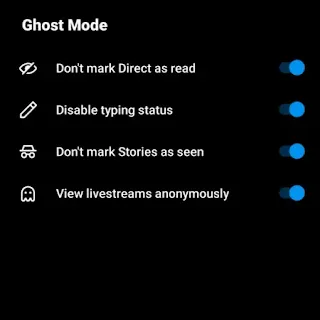
Step 6 - Follow the same procedure to turn off the feature.
Final Notes
I hope you all have learned how to turn on ghost mode in Instander, if you have any doubts, please ask in the comment section. I will be more than happy to answer your questions.