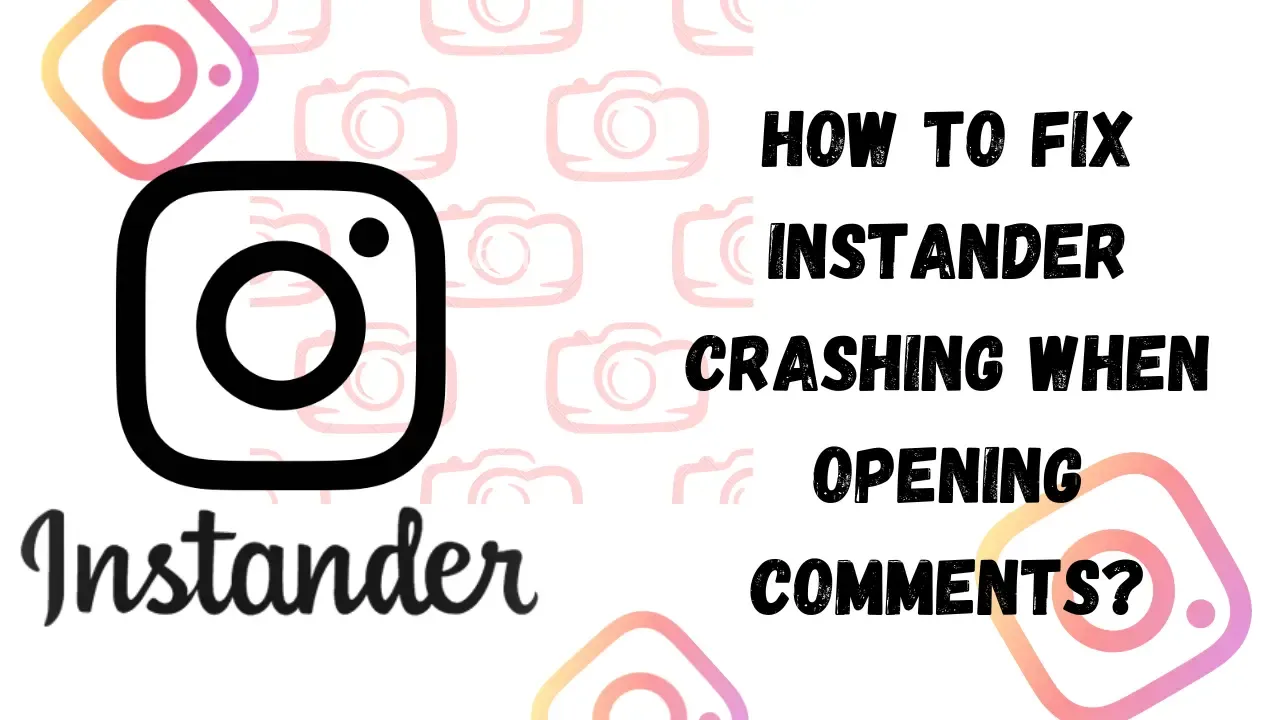
Some users are complaining about the bug in the app, such that when they open comments, Instander crashes. They got a message - "Instander Crashed; select an Option to Complete Action." In this blog, we will go through the solutions to this problem. So, without wasting your time, let's get started.
Tips to Fix Instander Crash
If you experience Instander crashing problem, try the following fixes -
- Fix 1 - Clear data of Instander and log in again
- Fix 2 - Make sure your phone has sufficient space
- Fix 3 - Make sure your phone has enough RAM to handle the app
- Fix 4 - Check if there's an update for Instander; if there is, then update it immediately
- Fix 5 - Sometimes restarting the phone can also help you to solve this issue
- Fix 6 - If nothing else works, delete the app and re-install it.
Final Notes
I hope the issue of Instander crashing is solved. If you have any doubts, please comment. I will try my best to help you.
Thank You! Have a Nice Day!