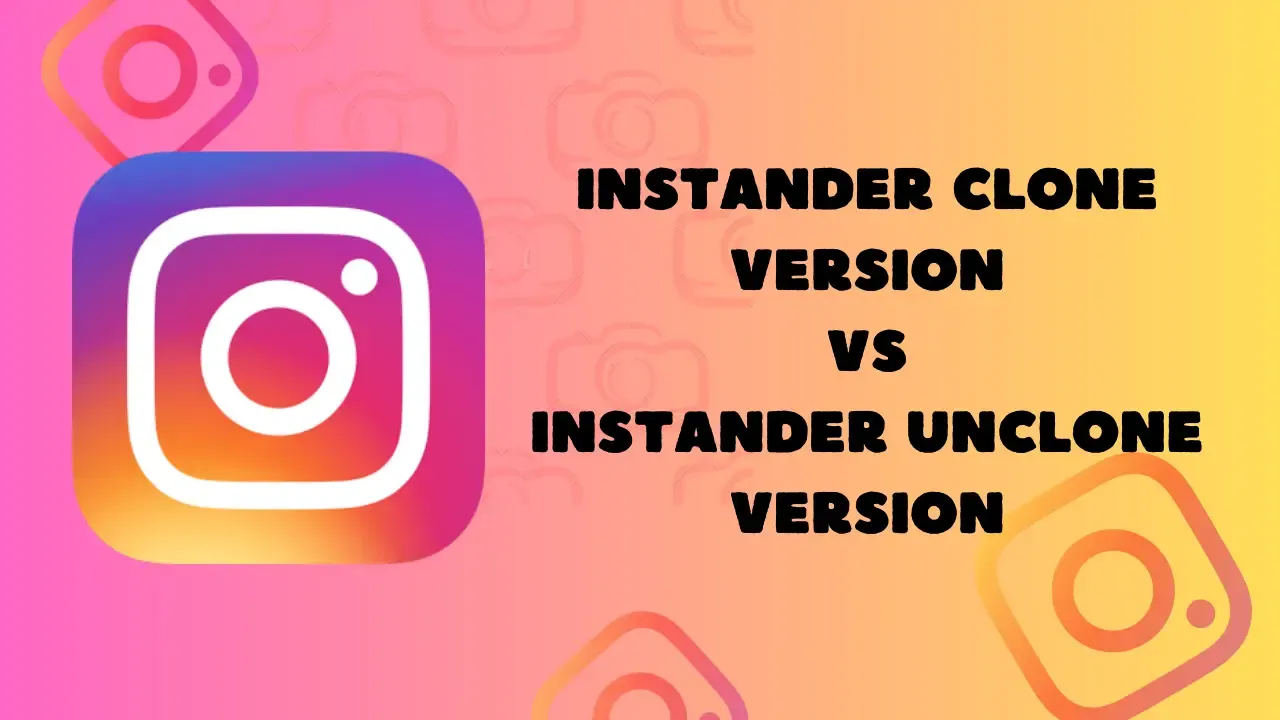
Instander is one of the best-moded versions of the Instagram app. It provides you additional functionalities. If you haven't, download the latest version, 17.2, and enjoy. While downloading the Instander apk file, you may be confused about which file I have to download, whether the unclone version file or the clone version file. For the user's convenience, two versions are provided, namely -
- Clone Version
- Unclone Version
What is the Instander Clone Version?
The Instander clone version can be installed as a separate app on your device. The app will be installed on your mobile with the package name com.instander.android. In simple words, you do not need to uninstall the original Instagram app to install Instander on your mobile.
It is up to you whether you want to download and install the clone version or not; one of the benefits of installing the clone version is that you can operate both the original Instagram app and Instander at the same time without uninstalling anyone.
What is the Instander Unclone Version?
The Instander unclone version requires uninstalling the original Instagram app to install it successfully. This version will be installed with the package name com.insta on your mobile. In other words, if you want to use the unclone version, you have to uninstall the original version of Instagram. Otherwise, you will get the error "App Not Installed."
So, choose which version suits you.
Difference Between Instander Clone and Unclone Version
| Clone Version | Unclone Version |
|---|---|
| You do not need to uninstall the original Instagram App. |
You have to uninstall the original Instagram App |
| Package Name - com.instander.android | Package Name - com.insta |
| Fewer Features | More Features |
Final Notes
So, choose according to your preference and enjoy the new Instagram experience.